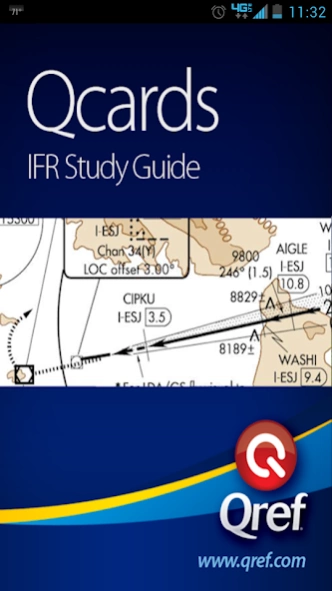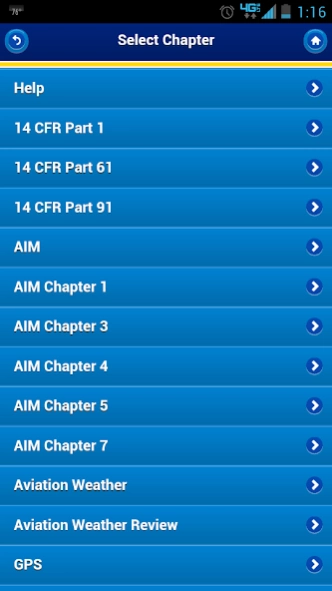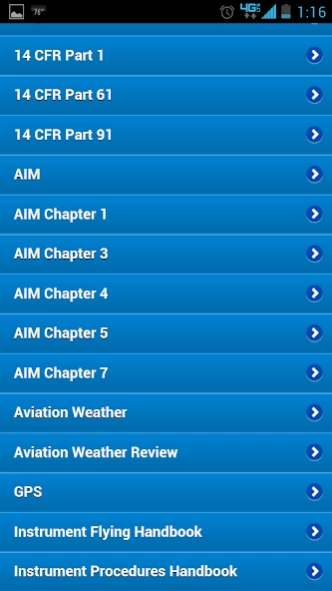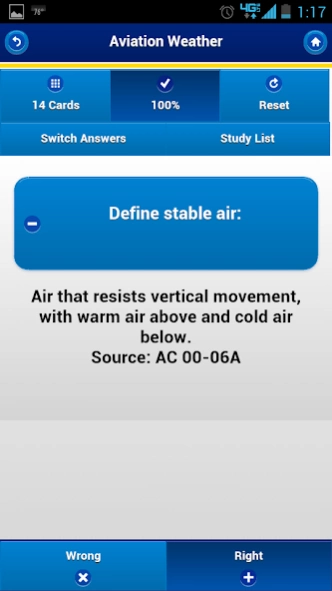IFR Study 5.0.0
Continue to app
Paid Version
Publisher Description
IFR Study - FAA Instrument Rating & IPC Comprehensive Study Guide for passing the first time
Comprehensive Study Guide for the Instrument Rating Oral and Practical Checkrides or IPCs/ICCs, the Instrument Proficiency Check.
Written by Master CFIs with over 50 years of combined flight instruction experience, this set of 305 flashcards allows pilots to review areas that could get them violated without having to suffer through FAA Violations. Pilots preparing for the IFR Checkride will be able to approach the checkride with confidence and fly safer and easier having the background knowledge needed to fly on instruments in current airspace with current regulations. Instrument Rated Pilots and IFR students will find a comprehensive review of flight operations to include:
* 14 CFR part 1
* 14 CFR part 61
* 14 CFR part 91
* Aeronautical Information Manual
* Aviation Weather and Weather Services
* "Instrument Flying Handbook"
* "Instrument Procedures Handbook"
* And Terms and Procedures specific to IFR GPS (Global Positioning System) and WAAS (Wide Area Augmentation System) Use
App updates will include more questions and card updates as FAA regulations and publications change.
About IFR Study
IFR Study is a paid app for Android published in the Teaching & Training Tools list of apps, part of Education.
The company that develops IFR Study is Jedi Nein. The latest version released by its developer is 5.0.0.
To install IFR Study on your Android device, just click the green Continue To App button above to start the installation process. The app is listed on our website since 2016-03-31 and was downloaded 9 times. We have already checked if the download link is safe, however for your own protection we recommend that you scan the downloaded app with your antivirus. Your antivirus may detect the IFR Study as malware as malware if the download link to com.qref.IFR is broken.
How to install IFR Study on your Android device:
- Click on the Continue To App button on our website. This will redirect you to Google Play.
- Once the IFR Study is shown in the Google Play listing of your Android device, you can start its download and installation. Tap on the Install button located below the search bar and to the right of the app icon.
- A pop-up window with the permissions required by IFR Study will be shown. Click on Accept to continue the process.
- IFR Study will be downloaded onto your device, displaying a progress. Once the download completes, the installation will start and you'll get a notification after the installation is finished.